New Feature on Control Panel – Single Sign-On
We’re delighted to announce an exciting new feature coming soon for all our shared hosting customers.
From 1st October 2017, a new “Billing and Support” section will appear in cPanel, that allows you to access your LetsHost billing area without needing to re-enter your email address and password. In addition, you can also go from your billing account directly to cPanel without re-entering these login details.
The new cPanel options will look like this:
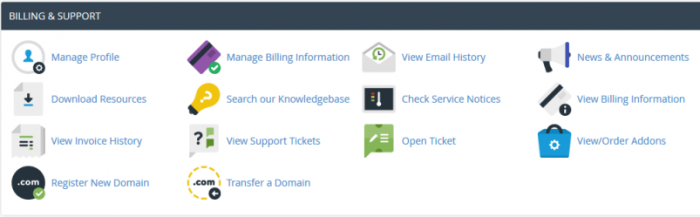
We understand there might be situations when you wish to give cPanel access to a third-party – such as a web designer – without giving them access to the billing details in your LetsHost billing account. Therefore we are notifying all our hosting customers approx. 6 weeks prior to implementing this feature in order to provide details of how to opt-out.
To opt out of “Single Sign On”, please log in to your billing account at www.letshostbilling.com. From there, follow these steps
- Click “My Details”
- Click “Security Settings”,
- Scroll down to the Single Sign-On section
- Click the toggle to switch from the On to Off position
Now if the Billing and Support links with cPanel are clicked, you will be prompted to login to your LetsHost Account.
Once the third-party is finished in cPanel, you can repeat the above process, and click the toggle to switch from the Off to On position.
We hope you find this new feature as useful as we do as we will continue to improve our products and services.